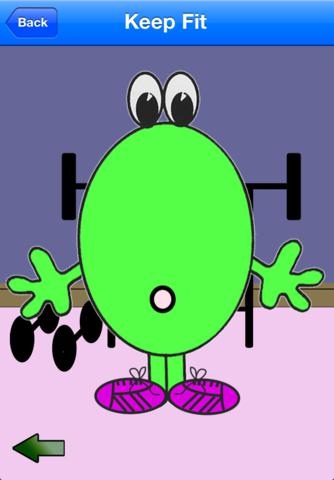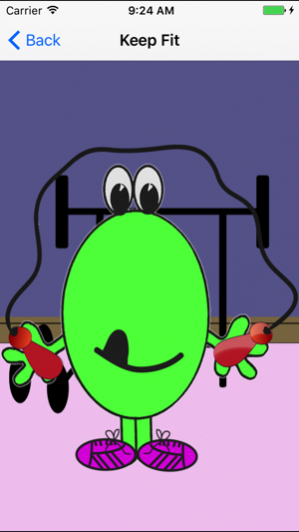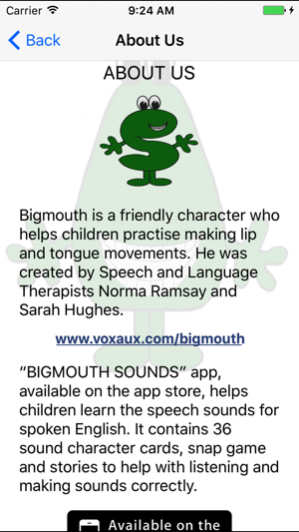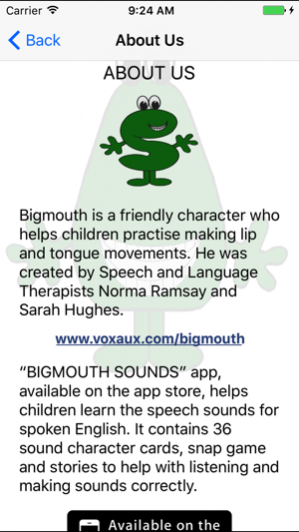Bigmouth Keep Fit 2.0
Continue to app
Free Version
Publisher Description
Bigmouth helps children practise lip and tongue movements, making funny faces along the way! Whether it’s for therapy or just for fun Bigmouth Keep Fit is engaging and fun to join in. Bigmouth Keep Fit v 2.0 includes: *bright and colourful Bigmouth cartoons with animated mouth shapes to show kids exactly what to do *Quality voice recordings giving you spoken instructions on what moves to make. Standard English accent used. *progressive ‘exercises’ from single movement to sets of moves in a sequence to help with coordination *a great big cheer at the end for doing your Keep Fit routine with Bigmouth! Also Available: “Bigmouth Sounds” app *cartoon character cards for every consonant and 12 vowels, with spoken instructions on how to say the sounds * 5 fun sound-based stories *snap game for listening and discrimination Bigmouth Bigmouth was originally designed by Speech and Language Therapists Norma Ramsay and Sara Hughes, and has been widely used for many years. Bigmouth has been successful with pre-school children, children with hearing impairment and with learning disability, and also with some adults. For more information or support please visit www.voxaux.com/bigmouth If you have any questions or comments please email us on: bigmouth@voxaux.com
Jul 8, 2017 Version 2.0 Updated for the latest version of iOS!
About Bigmouth Keep Fit
Bigmouth Keep Fit is a free app for iOS published in the Other list of apps, part of Network & Internet.
The company that develops Bigmouth Keep Fit is Vox Aux. The latest version released by its developer is 2.0.
To install Bigmouth Keep Fit on your iOS device, just click the green Continue To App button above to start the installation process. The app is listed on our website since 2017-07-08 and was downloaded 3 times. We have already checked if the download link is safe, however for your own protection we recommend that you scan the downloaded app with your antivirus. Your antivirus may detect the Bigmouth Keep Fit as malware if the download link is broken.
How to install Bigmouth Keep Fit on your iOS device:
- Click on the Continue To App button on our website. This will redirect you to the App Store.
- Once the Bigmouth Keep Fit is shown in the iTunes listing of your iOS device, you can start its download and installation. Tap on the GET button to the right of the app to start downloading it.
- If you are not logged-in the iOS appstore app, you'll be prompted for your your Apple ID and/or password.
- After Bigmouth Keep Fit is downloaded, you'll see an INSTALL button to the right. Tap on it to start the actual installation of the iOS app.
- Once installation is finished you can tap on the OPEN button to start it. Its icon will also be added to your device home screen.